These videos demo a few of the projects that I created to teach CS 4731: Computer Graphics. All of these programs were written in JavaScript and OpenGL Shading Language, collectively known as WebGL.
Project 1: Polibook – This is a simple 2D drawing program that allows the user to either draw shapes natively or import predefined vector files.
Project 2: 3D Wireframes (No audio) – In this program, the user can import vector files that describe 3D wireframes and then apply some simple animations.
Final Project, Part I (No audio) – This is a simple 3D modeling program where the user has constructed a mobile and can adjust the lighting. It also exemplifies hierarchical modeling.
Final Project, Part II (No audio) – Building on Part I, this program adds textures, reflections, refractions, and shadows, all of which can be toggled on and off.



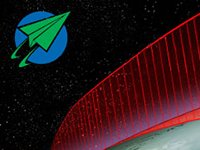
 FeedControl is a back-end script that I use to control and filter the RSS and podcast feeds that I use for my daily news. This script provides several key features, most notably filtering out posts by keyword (both traditional and regular expression pattern matching) and controlling when the feed gets updated. I can also pause my feeds when I’m on vacation. FeedControl works by routinely monitoring each of my choice RSS feeds and dumping the filtered results into a corresponding custom feed, which I can then plug into my RSS and podcast readers of choice.
FeedControl is a back-end script that I use to control and filter the RSS and podcast feeds that I use for my daily news. This script provides several key features, most notably filtering out posts by keyword (both traditional and regular expression pattern matching) and controlling when the feed gets updated. I can also pause my feeds when I’m on vacation. FeedControl works by routinely monitoring each of my choice RSS feeds and dumping the filtered results into a corresponding custom feed, which I can then plug into my RSS and podcast readers of choice.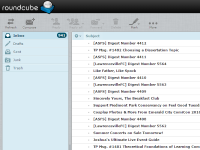 EmailToRss is a back-end Python script that takes in emails from a designated account and turns them into posts of an RSS feed, with the subject line as the RSS title and the message body as the article body. A Unix shell script runs in response to each incoming email and pipes the information to the script, and the script organizes the messages into the appropriate feeds based on the From address. I wrote this to follow organizations who still communicate primarily through email newsletter, as I found these newsletters were cluttering my inbox. I can further filter the articles with my
EmailToRss is a back-end Python script that takes in emails from a designated account and turns them into posts of an RSS feed, with the subject line as the RSS title and the message body as the article body. A Unix shell script runs in response to each incoming email and pipes the information to the script, and the script organizes the messages into the appropriate feeds based on the From address. I wrote this to follow organizations who still communicate primarily through email newsletter, as I found these newsletters were cluttering my inbox. I can further filter the articles with my  I’m a fan of the website
I’m a fan of the website 
 “Disney in the Era of the Science Fiction Blockbuster” is a report that I wrote for a class on Film and Technology. It examines how The Walt Disney Company responded to the science fiction film boom of the 1970s and 1980s from both an administrative and a technological perspective. The professor asked if he could submit it into an annual departmental competition for undergraduate research papers, an idea that was unfortunately nixed when he learned that my major was outside the department.
“Disney in the Era of the Science Fiction Blockbuster” is a report that I wrote for a class on Film and Technology. It examines how The Walt Disney Company responded to the science fiction film boom of the 1970s and 1980s from both an administrative and a technological perspective. The professor asked if he could submit it into an annual departmental competition for undergraduate research papers, an idea that was unfortunately nixed when he learned that my major was outside the department.














 This is a recreation of the
This is a recreation of the